
ALL IN. UP CLOSE.
MVC S40
Microsoft Teams Rooms System for
Small to Medium Rooms
2 LOOKS
BETTER THAN 1
The dual-eye camera system of MVC S40 captures an ultra-wide view with details.
You look great. No one is missed out.
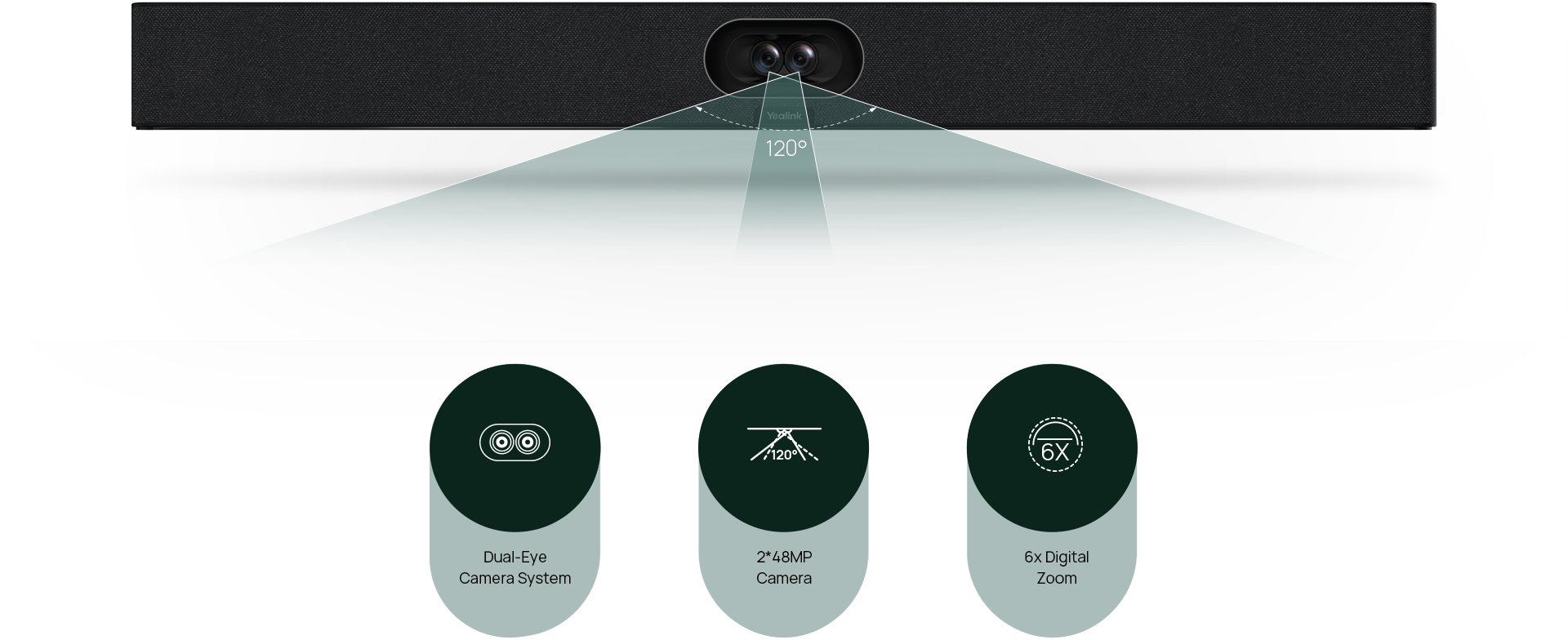

The dual-eye camera system ensures exceptional image clarity. With lenses directed toward each side of the participants, it offers a superior viewing angle, while its 48MP cameras effortlessly cover long distances, delivering high-resolution images even at extended distances.
BE IMPRESSIVE
The S40 ensures everyone is equally impressive and important in a virtual meeting. Embrace a new level of meeting equity.
Look Important
The on-device IntelliFocus feature displays real-time close-up shots of the recent speakers, enabling you to stay focused on what truly matters. Feel free to make your points just as you would in a face-to-face conversation.

Define the Space
The video Fence feature marks the boundaries of a virtual meeting space. Your colleagues only see and hear what’s inside, keeping the focus solely on your points.

Virtual Background
The Virtual Background feature eliminates the background distractions and gives everyone an equal seat. See your colleagues as if they are sitting next to you.

VOICE ENHANCED
To ensure a smooth and distraction-free virtual meeting, S40 provides high-qualityfull-duplex audio with AI-Enhanced Noise Cancellation and Reverberation Suppression.
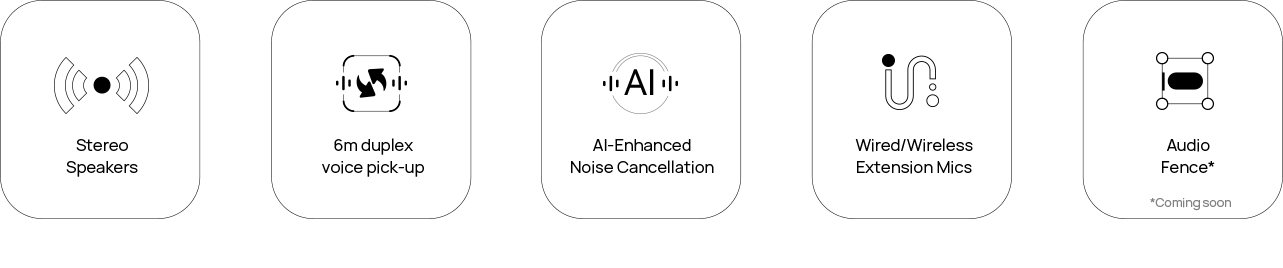

PACK IT ALL

Big Convenience With A Small Pod
Plug and share your content in stunning resolution with the WPP30 presentation pod. Simply connect the WPP30 to your laptop for wireless content sharing. When you need to use other meeting apps, bring your laptop to the meeting room and plug in the WPP30 for an instant setup with S40’s video and audio.
Easy Control without Limits
With the new generation of MVC series, you can deploy multiple touch panels in the conference room, customized for different meeting spaces. This offers greater convenience in meeting and room control, without the need to move the touch panel.
Yealink MVC S40 Specifications
SmartVision 40 All-in-one Camera
• Automatic lens privacy cover
• Built-in 8 MEMS microphone array



