- Manufacturer Warranty: 12 Months Pickup & Return Warranty
- Manufacturer Contact Info: , 1300 278 788
| · Intel Core i9-13980HX |
| · 3.2K (3200 x 2000) OLED 16:10 Aspect Ratio Display |
| · NVIDIA Geforce RTX 4070 Laptop GPU |
| · FHD Camera with IR Function to Support Windows Hello With Privacy Shutter |
| · Fingerprint Reader |
The new ProArt Studiobook 16 OLED is a powerful mobile workstation that exceeds all expectation and goes far beyond the extraordinary.

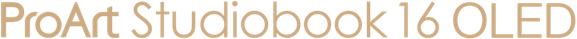
The new ProArt Studiobook 16 OLED is a powerful mobile workstation that exceeds all expectation and goes far beyond the extraordinary. Its unstoppable 13th Gen Intel® Core™ i9 processor, NVIDIA® GeForce RTX™ 4070 graphics, vast amounts of memory and ultrafast storage will supercharge your content creation workflow and let your imagination do what it does best. The certified colour-accurate 16-inch 3.2K 120 Hz OLED touchscreen will do full justice to your creative vision, and you’ll enjoy unrivaled precision control of your apps with the large, stylus-compatible haptic touchpad and intuitive ASUS Dial rotary control. Take your creativity to the next level with ProArt Studiobook 16 OLED.
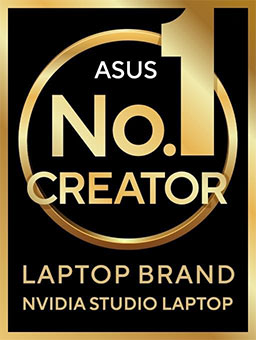
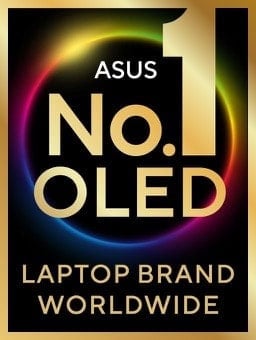

ASUS No.1 OLED: GFK and NPD combined retail data in 2021 Q4~2022 Q3, worldwide market.
More power to you on the go
Performance is the essence of ProArt Studiobook 16 OLED, putting desktop-grade content-creation capabilities in a take-anywhere package. The 13th Gen Intel Core i9 processor makes light work of compute-intensive workloads, and it is teamed with a professional-grade NVIDIA GeForce RTX 4070 GPU, two of the latest, fastest SSDs, and 64 GB of high-performance RAM. Finally, there’s a mobile workstation that truly deserves the name.


The latest 13th Gen Intel Core i9-13980HX processor has a Turbo Boost speed of up to 5.6 GHz, and its 100 W maximum TDP gives makes light work of CPU-heavy tasks.

ProArt Studiobook 16 OLED has a new stepped hinge design that improves heat dissipation, as well as enabling a slimmer all-round NanoEdge bezel that maximises the display area. The 180° lay-flat hinge makes it easy to share ideas and designs with clients or colleagues.
Create the future, fast
Creating the future is easy when you have the awesome graphics power of the NVIDIA GeForce RTX 4070 Laptop GPU on tap. Built with the latest Ada Lovelace architecture, it enables ultrarealistic ray-traced graphics, cutting-edge AI computing and programmable shading — lifting all visuals to the next level. In short, no matter how heavy your demands, from product design and model rendering to video encoding, the RTX 4070 Laptop GPU delivers all the performance needed for top-end content creation. ProArt Studiobook 16 OLED is also supplied with NVIDIA Studio Drivers, ensuring every creative task is able to perform at its best.

It’s cool to be quiet
The advanced ASUS IceCool Pro thermal technology in ProArt Studiobook 16 OLED gives it the edge when it comes to performance and quietness. Liquid metal thermal materials on the CPU, five heat pipes and larger 102-blade dual fans ensure optimum cooling performance. The new per-key keyboard lighting with air-intake design also helps maximize airflow, too. All this technology helps keep noise levels below 40 dBA in Standard cooling mode, or you can unleash the full 150 W combined CPU/GPU TDP whenever you need to. Cool, quiet, and powerful: what more do you need?
16” 3.2K 120 Hz OLED HDR 16:10 touchscreen
For serious creative work, you need a seriously good display. Its 3.2K 120 Hz OLED HDR6 touchscreen is simply superb, with truly photorealistic visuals that are VESA DisplayHDR™ True Black 500 certified for ultra-high contrast and deep blacks, and a 100% DCI-P3 industry-standard colour gamut for vivid, true-to-life colours. It’s also Dolby Vision certified for realistic, ultravivid HDR visuals. Colour accuracy is ensured with Calman Verified and PANTONE® Validated certifications, along with a remarkable Delta E colour-accuracy value of less than 27. To protect your eyes during long late-night sessions, it has 70%-lower blue-light emissions than LCD models8, and it’s certified for eye care by TÜV Rheinland. For intuitive, natural input, the touchscreen also supports the latest MPP 2.0 styluses with up to 4096 pressure levels.


Bring scenes to life with professional-grade colours.

More frames per second, so fast-moving visuals are smoother and clearer than ever.
Break the sound barrier
For unrivaled audio quality, ProArt Studiobook 16 OLED has a stereo sound system
certified by the audio experts at Harman Kardon. It delivers powerful, immersive sound
that’s crystal-clear.
The immersive Dolby Atmos® technology indulges you in your favorite entertainment with
sound that moves all around you, adding breathtaking realism to music, movies and TV.




Dive into a multi-dimensional cinematic sound experience with Dolby Atmos.
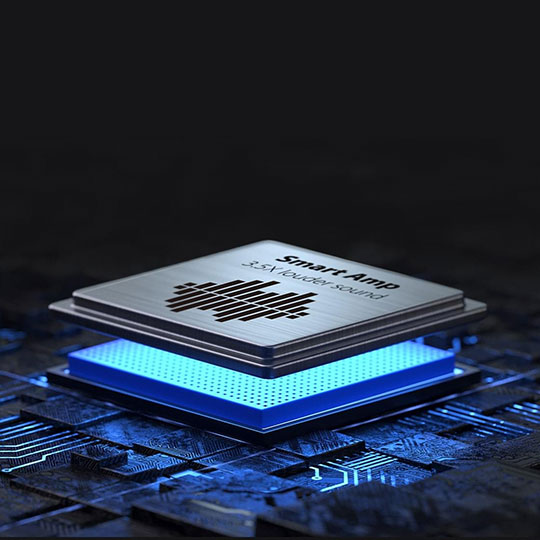
Using a Smart Amplifier and ASUS Audio Booster technology, the audio volume is boosted by up to 5.25x.
Thoughtful, innovative design
We go the extra mile to give you a more effortless and joyful experience, at create or play.
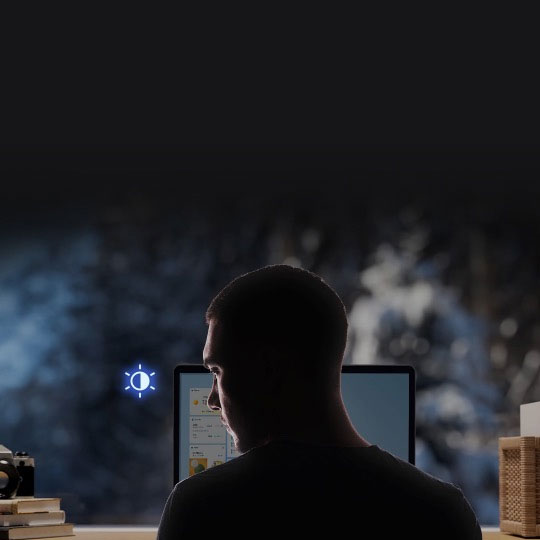
The AI-powered camera and sensor can sense your awareness and presence, providing the seamless interaction with your laptop.

The FHD infrared (IR) camera allows you to unlock your laptop quickly and securely. It also powers an adaptive dimming feature that darkens your screen when you look away!
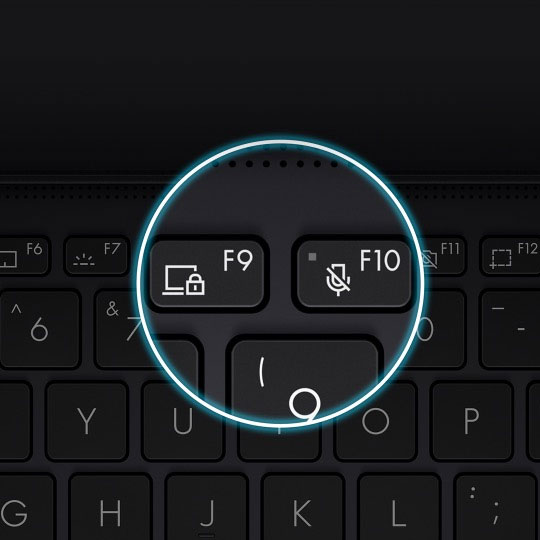
Pressing F9 toggles the mic on or off, and the F10 key controls the webcam shield.

The ASUS ErgoSense keyboard has an incredibly satisfying feel, with the optimum key bounce and travel, calculated with fine-tuned precision.

The ASUS ErgoSense touchpad is smooth, comfortable, responsive and easy to clean.

ASUS Antimicrobial Technology is proven to inhibit bacterial growth by 99% with at least three years of protection.
All the ports, all the productivity
There’s no shortage of I/O ports on ProArt Studiobook 16 OLED, so it’s easy to connect your studio peripherals, display devices and networks wherever you are to maintain your full productivity. There are two Thunderbolt™ 4 USB-C® ports with Power Delivery, DisplayPort™ and VR support; two USB 3.2 Gen 2 ports; a 2.5 Gbps LAN port; the latest HDMI® 2.1 FRL port; and an SD Express 7.0 card reader. ProArt Studiobook 16 OLED also includes ultrafast WiFi 6E (802.11ax), so you can easily connect, create and share on the go.
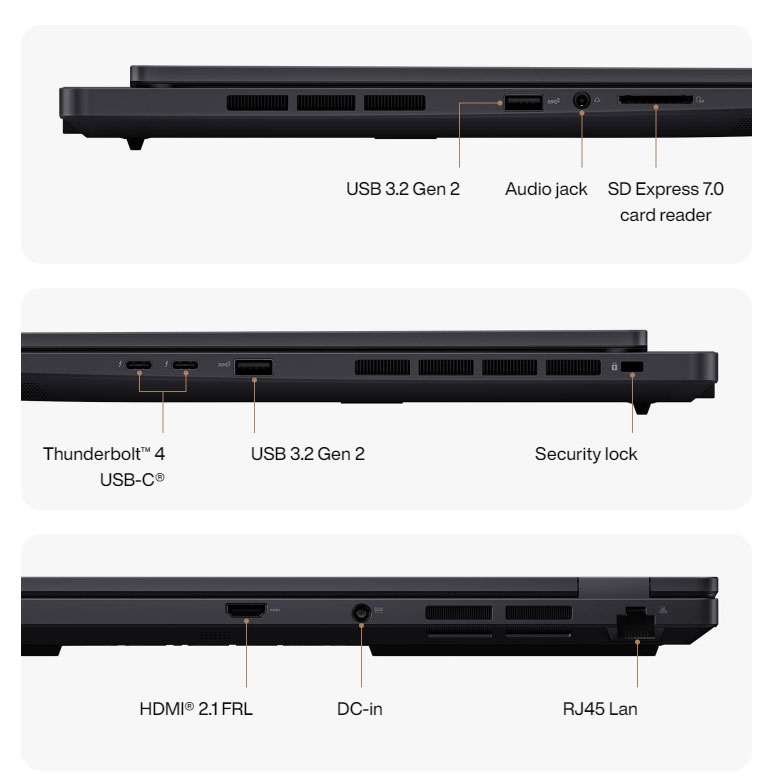
Discover new ways to work with the exclusive ASUS Dial, an intuitive physical controller that gives you instant and precise fingertip control over parameters in your creative apps. You can easily change brush size, or rapidly undo actions to make your creative workflow smoother. It’s fully customisable — and works with a wide range of apps!

The new large12 haptic touchpad on ProArt Studiobook 16 OLED is a boon for efficient creativity. It’s the world’s first haptic touchpad with stylus support, making it even more versatile, and it uses linear resonant actuator (LRA) technology to provide a precise and responsive haptic feedback.
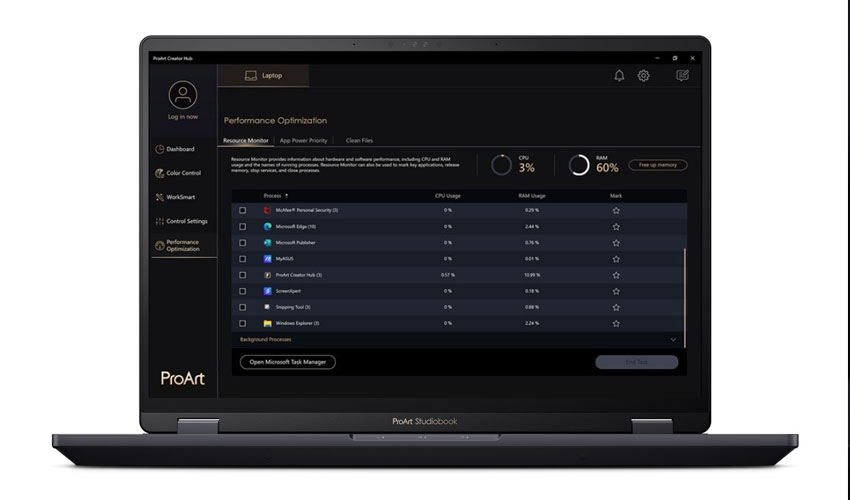
ProArt Creator Hub is a personal portal where you can monitor your device’s status, personalise settings, or optimise your workflow for endless creativity. It features an overview Dashboard, Fan Profiles to customise cooling performance, and Control Settings for ASUS creative components personalisation. There’s also a new colour Control that helps you optimise colour tools: we’ve collaborated with Pantone® to provide digital colour data that will help you express your wild creativity.

ASUS laptops15 are engineered with extraordinary toughness meet the exacting US MIL-STD-810H military-grade standard, undergoing 12 rigorous test methods and 26 punishing test procedures — exceeding industry standards. The upshot is a range of products that are renowned for reliability and durability. These factors also inherently benefit longevity and thus sustainability, so you can work, travel or relax with the confidence that your ASUS laptop is ready for the real world — today, and long into the future.
Disclaimers & Information
2. Tested using enhanced military-grade MIL-STD-810H durability standards, with 12 test methods and 26 test procedures, to ensure extraordinary toughness. Based on ASUS internal market research using available information and testing reports from main laptop brand websites on Oct 28, 2022, ASUS consumer laptops use a regime consisting of 26 test procedures, which is the consumer laptop industry’s strictest and most extensive test regime for the MIL-STD-810H standard.
3. Unless otherwise stated, data read and write speeds are based on theoretical performance. Actual performance may vary in real-world situations.
6. The visual appearance of OLED displays may change over the product’s lifetime. This is expected behavior that can include image persistence or burn-in, where the display shows a faint remnant of an image even after a new image appears on the screen. This tends to occur only in extreme use cases, such as when a static, high-contrast image is continuously displayed for prolonged periods of time. ASUS laptops with an OLED display minimize this risk by setting Windows’s Dark mode as default, as well as shortening the idle time before the screen is turned off — both on mains (AC) and battery (DC) power. This dual approach minimizes the potential for burn-in to maximize the lifespan of your OLED display lifespan, and also reduces unnecessary power draw for optimal battery life. We also recommended adjust the brightness of your OLED display to complement the ambient lighting in your environment, rather than keeping the screen at maximum brightness at all times. You should also ensure that you have an animated, dark-background screensaver enabled in the Windows Settings tool.
7. Average tested result: Delta-E < 2, +/- 0.5.
8. Compared to average LCD displays in the market, measuring energy emission of blue light in between 415-455 nm wavelength.
9. Specifications may vary among different models.
10. Compared to average LCD laptop panel. Average LCD display has 10 ms response time.
11. Testing done on discrete parts, using soda-lime glass as comparative reference. Figures and tests provided by Corning.
12. Compared to previous ProArt Studiobook with 128 x 65 mm touchpad size.
15. The testing regime includes the requirements of both military-grade standards and ASUS quality tests, and varies depending on device. MIL-STD-810H testing is conducted on selected ASUS products only. Note that the MIL-STD-810H testing helps to ensure the quality of ASUS products but does not indicate a particular fitness for military use. Similarly, the test results should not be considered an indication or guarantee of future performance under the specified test conditions. Damage occurring under these test conditions or any attempt to replicate them would be considered accidental, and would not be covered by the standard ASUS warranty. Additional coverage is available with ASUS Premium Care.
Product disclaimers are numbered – please refer to the ASUS website for details.
IPS stands for in-plane switching, a type of LED (a form of LCD) display panel technology.
Unless otherwise stated, all performance claims are based on theoretical performance. Actual figures may vary in real-world situations.
The actual transfer speed of USB 3.0, 3.1, 3.2, and/or Type-C will vary depending on many factors including the processing speed of the host device, file attributes and other factors related to system configuration and your operating environment.
Ultrabook, Celeron, Celeron Inside, Core Inside, Intel, Intel Logo, Intel Atom, Intel Atom Inside, Intel Core, Intel Inside, Intel Inside Logo, Intel vPro, Itanium, Itanium Inside, Pentium, Pentium Inside, vPro Inside, Xeon, Xeon Phi, and Xeon Inside are trademarks of Intel Corporation or its subsidiaries in the U.S. and/or other countries. Product specifications may differ from country to country. We recommend that you check with your local dealers for the specifications of the products available in your country. Colours of products may not be perfectly accurate due to variations caused by photography and monitor settings. Due to photographic variables and conditions, actual product appearance may differ from images shown on this site. Although we endeavor to present the most accurate and comprehensive information at the time of publication, ASUS reserve the right to make changes without prior notice.
PCB colour and bundled software versions are subject to change without notice.
All specifications are subject to change without notice. Please check with your supplier for exact offers. Products may not be available in all markets.
Brand and product names mentioned are trademarks of their respective companies.
The terms HDMI and HDMI High-Definition Multimedia Interface, HDMI trade dress and the HDMI Logos are trademarks or registered trademarks of HDMI Licensing Administrator, Inc. in the United States and other countries.
NVIDIA® Geforce RTX™ 4070 Laptop GPU
8GB GDDR6
– Memory Max Up to: 64GB
– 2x M.2 2280 PCIe 4.0×4
2x Thunderbolt™ 4 supports display / power delivery
1x HDMI 2.1 FRL
1x 3.5mm Combo Audio Jack
1x Headphone/Headset
1x RJ45 Gigabit Ethernet
1x DC-in
SD Express 7.0 card reader
With privacy shutter
Built-in speaker
Built-in 4-way stereo speakers
Built-in microphone
Built-in array microphone
Harman/Kardon (Premium)
ProArt Creator Hub
ScreenXpert
GlideX
Battery health charging
Fan Profile
Splendid
Tru2Life
Function key lock
WiFi SmartConnect
Link to MyASUS
TaskFirst
Live update
ASUS OLED Care
AI Noise Canceling
AdaptiveLock
REACH
BIOS Booting User Password Protection
Trusted Platform Module (Firmware TPM)
BIOS setup user password
Security Lock
McAfee® LiveSafe™
IR webcam with Windows Hello support
Stylus (ASUS Pen 2.0 SA203H-MPP2.0 support)